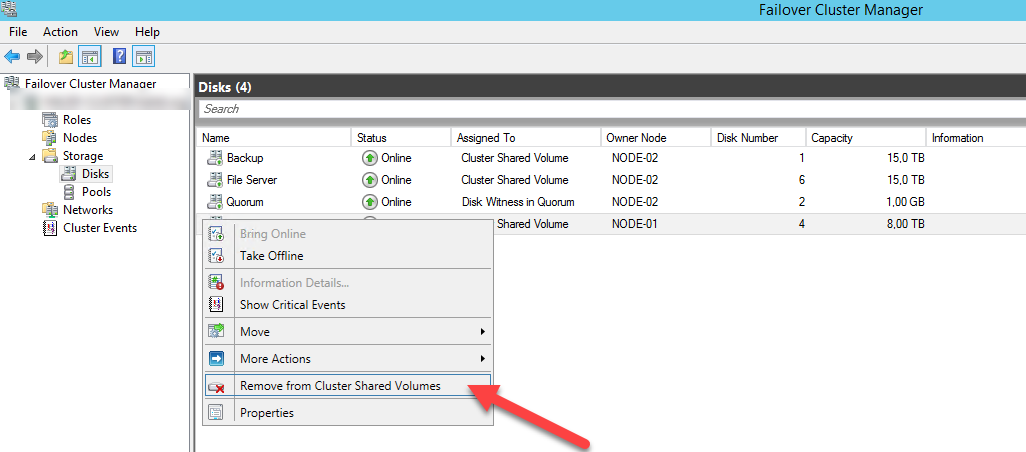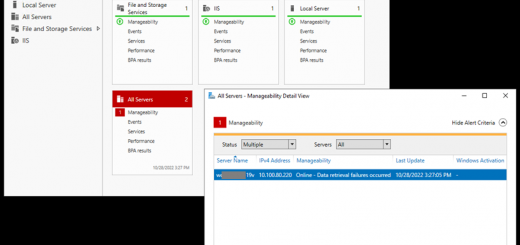Configuration refresh failed with the following error: Invalid namespace
Windows Management Instrumentation fails due to receiving an event or error concerning missing or failure to load WMI Provider, or Invalid WMI class, or WMI Invalid Namespace .
- Disable the “Windows Management Instrumentation” service.
- Restart the computer (may require a hard shutdown).
- Run a command prompt as an administrator and run the following command: winmgmt /resetrepository
- Set the “Windows Management Instrumentation” service to Automatic.
- Restart the computer.
winmgmt /verifyrepository